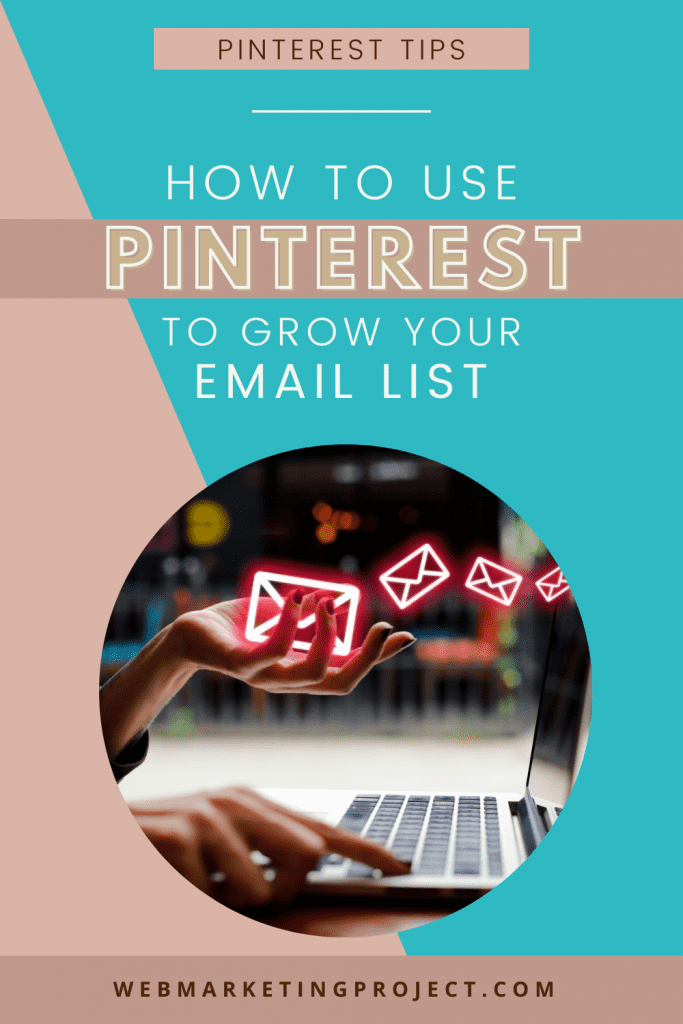
How many people are your email subscribers? It’s lower than you would like if you’re like the majority of small businesses. Due to the constant exposure, it gives your merchandise, email marketing is a great approach to increasing income and customer base. I’ll explain how to boost your email list using Pinterest in this blog post.
Promote Your Landing Page for Opt-Ins:
First of all, what is a Landing Page? It’s a big jargon unfamiliar word for a lot of people who are not in the marketing world. I, myself didn’t fully understand this term until I get to be a marketer!
A landing page is any page that you want your potential customer would see on your website. It’s a page or post that anybody “lands” on after clicking through from a social media channel, email, ad, or other digital space.
Having a landing page is a must in every content strategy. It’s one of the vehicles your potential customer or client can ride to the final destination of your choice!
Is the final place you want them to land on the ” Add to cart” page? Or do you want them to learn more about you so they can trust you to make that purchase decision? Then, having them on your email list is the way to go!
Make sure you regularly produce various pin designs to promote on Pinterest if your opt-in freebie or lead magnet is a standalone landing page. Additionally, you can advertise your lead magnets using several pin types, including standard pins, video pins, and idea pins.
Use opt-in popup windows:
Your website and landing pages will see an increase in traffic as your Pinterest account expands. Including a popup for your email list on your website is the simplest method to take advantage of this increased traffic and grow your email list.
By the way, here is mine! This is the pop-up window that appears on my homepage! My email subscribers get the most value on a regular basis because they are close to me. Yes, emails create intimacy!
We want to make joining your email list and subscribing to your emails as simple as possible for visitors to your website! If you detest popups, you may design a less obtrusive version, such as an exit popup that only appears when a user is about to shut the tab and leave your website.
Within Your Blog Posts, Include Email Opt-In Forms:
It’s time to combine your email marketing more into those posts if you are using blogging as a component of your content marketing plan and sharing numerous pins on Pinterest that point to your blog posts.
Make sure you’ve included a relevant email opt-in form in your blog posts to showcase your lead magnets and encourage signups.
A great method for expanding your email list and drawing more people into your email sales funnel is Pinterest. There are various ways to make little changes to your website so that email marketing is used more frequently.
Are you expanding your email list with the traffic from Pinterest? I hope this article has provided you with some further email marketing advice.
My friend Kelly Lanes of Caffeine with Kelly is a great Email Marketer. Check out her offers to master your email marketing game! =)
Have you used Pinterest to expand your email list? Tell me in the comments below and message me on Instagram!

Thank you this is very helpful! I have Pinterest but I’m rarely on it!
I have yet to make pins for my blog posts and landing page.
I understand all I need is to set it up, then share it to the world 😀
Great post! So helpful
Thank you Yvette!
Yes, I’m so glad to hear that. We are getting ready to set up more products in our shop to help people set their Pinterest Business accounts properly and fully optimized from the get go!
This is a great post! I am shelving this for later to come back to as I start to implement pinterest into my business more. (:
I’m so glad to hear that Lauren!Pinterest is so underrated. A lot of people don’t even realize what they are missing out skipping this platform in their marketing book. Pinterest has the highest buyer intent across all socials. A lot of people make purchase decisions there!
What a great way to use cross-platform to serve more people!! Thanks for the tips <3
Our pleasure Dianne!
Such a great resource. Thank you for this information!
I’m glad you find it helpful!
Ty for the information. This will help when I’m ready to start posting on Pinterest
You’re welcome!